Get started towards your perfect visual with the option that works best for you
PBIVizEdit makes it easier for you to get custom visuals you need for your Power BI reports.
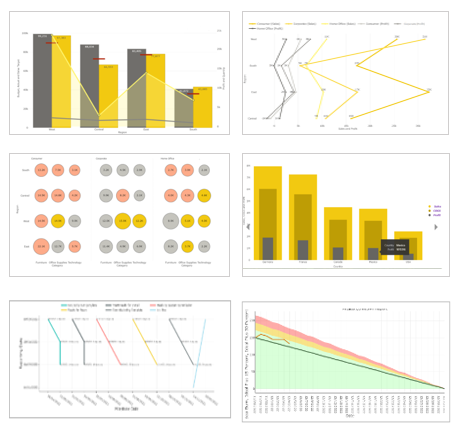
STEP 1
Get the visual with Free trial license
Choose an approach from below offerings that works best for you. Get the .pbiviz file with 30days free trial license.
Modify/Create visuals
Know how to modify existing visuals in our editor and use them in your dashboards.
Know more >Engage us to create a custom visual
Our experts can build the Power BI custom visual for you.
Know more >STEP 2
Import the .pbiviz file into Power BI
Import the visual into your Power BI and start creating your custom visual.
How to import visual file?
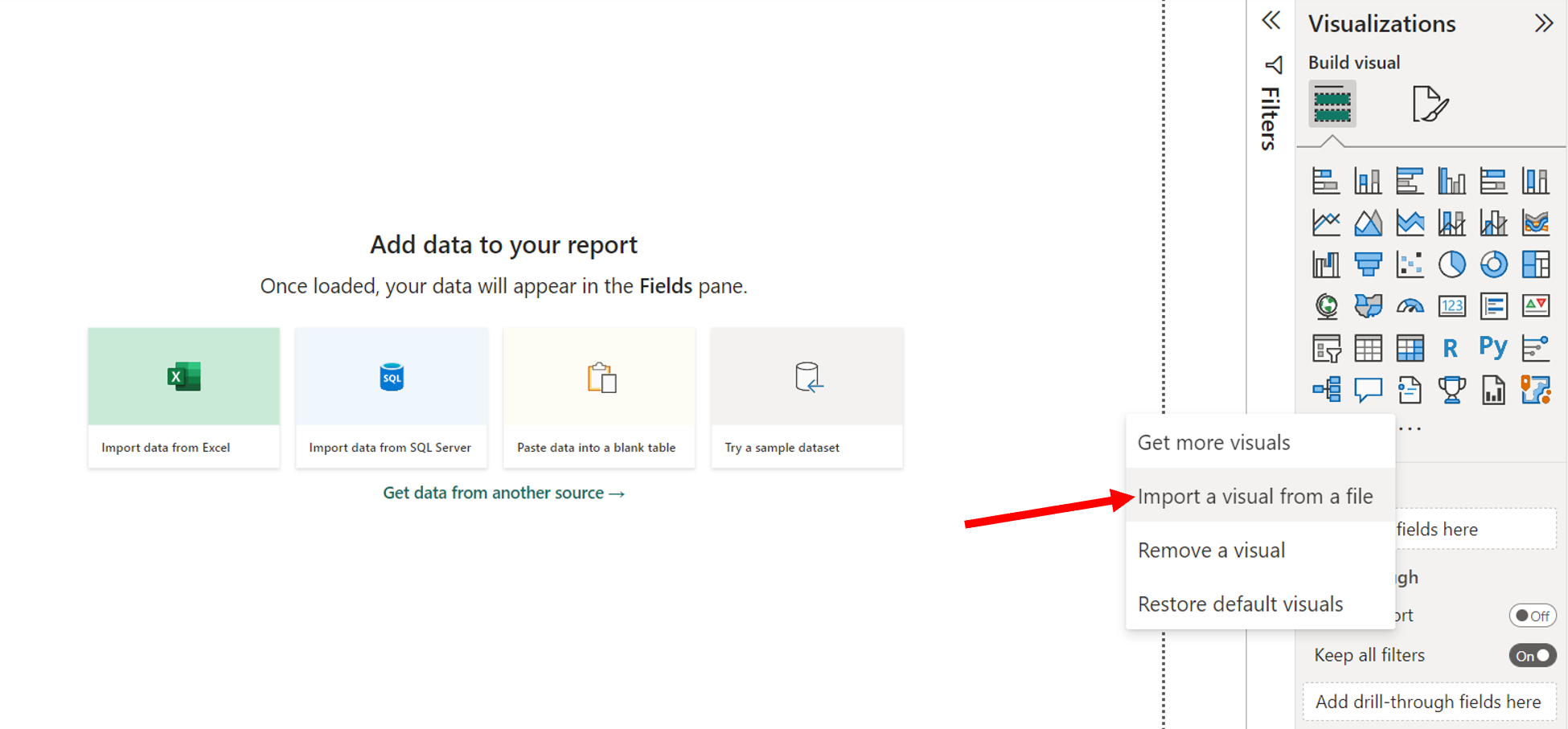
STEP 3
Design your report in Power BI
Click on the visual imported and map desired fields to create report. Further format your visual under Format your Visual section.
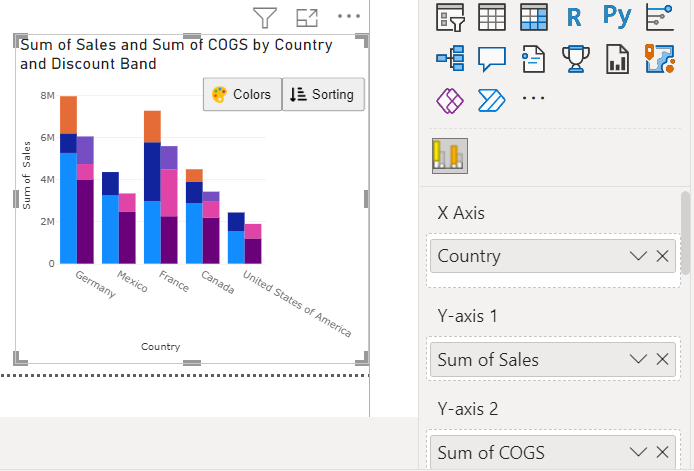
STEP 4
Add license details and use the custom visual on all Power BI platforms for 30 days free
Under Format visual tab in Power BI, open License Details section. Add License Name and License Key received in the email.
Once added, you will be able to use the visual across all Power BI platforms, free for 30 days.
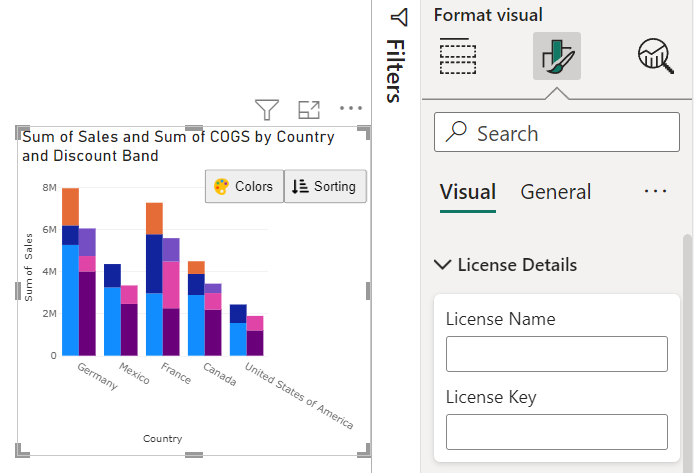
STEP 5
Purchase the visual or full suite license
Once you are satisfied, purchase the visual or the full suite directly from pricing page. Make sure you know:- - total Number of users who wish to use reports having the custom visual.
- - Power BI platforms where you want to view your reports.
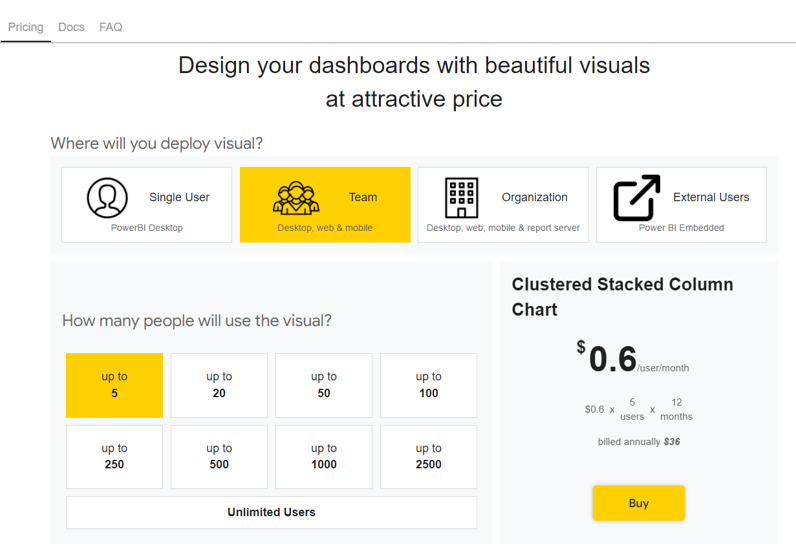
Our Services
Modify/Create visuals
Know how to modify existing visuals in our editor and use them in your dashboards.
Know more >Engage us to create a custom visual
Our experts can build the Power BI custom visual for you.
Know more >Designers
© Monnel Canada Inc.