Data Import
Before you progress to design visual, you need to import sample data to PBI VizEdit. As of now only csv files can be imported. This data can be hand crafted into excel, some text editor. It can also be exported from Power BI as shown in the figure:
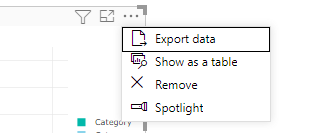
You can now import this data into PBI VizEdit in the following screen:
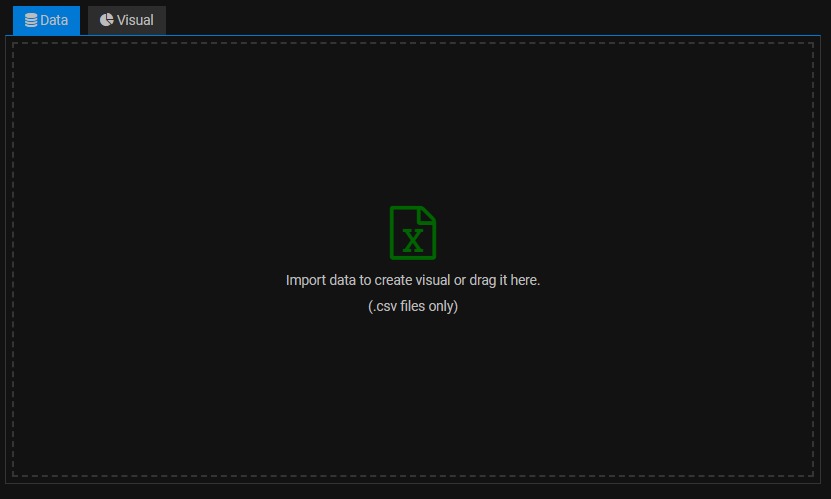
When data is successfully imported, it is shown into the same tab as follows:
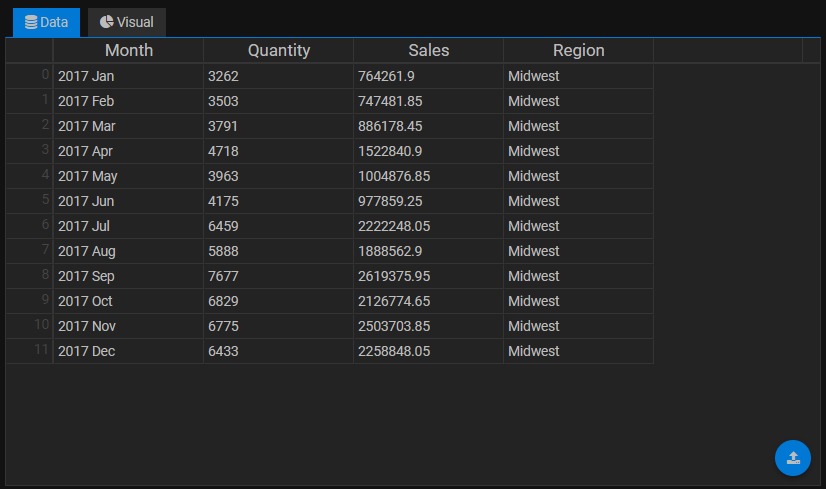
If the data is not successfully imported, errors are shown in the same tab. In these cases, you need to correct data into your csv editor (excel, etc) and reimport again. As of now editing of data is not supported with PBI VizEdit.
If you need to reimport the data you can do it with  button.
button.
Please provide header row in csv file to give meaningful names for data columns.
Data privacy concerns
The data you import into the PBI VizEdit is used only to design the visual. It is not packaged when the visual is compiled and pbiviz file is generated.
However, the same data is saved with PBI VizEdit when visual is saved. This is required to recreate the visual into VISUAL tab of PBI VizEdit again. As a consequence, if you share the visual within PBI VizEdit, the same data will be available to every one with whom you have shared the visual in PBI VizEdit (and not compiled pbiviz file).
PBI VizEdit stores all its data securely on AWS and no where else. This seems to be good defense against malicious use. Still, we advise that if your data is sensitive, create sample data in csv format instead of putting actual data.