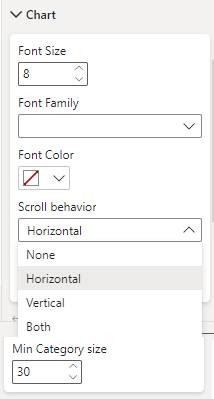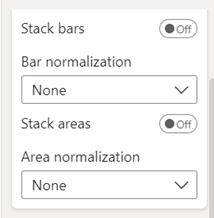Chart
Customize the overall chart settings under this section.
|
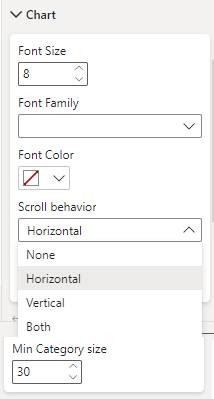
|
-
Chart: Any settings set here will be applied to the complete visual.
-
Font family/Font size: Select the font family and font size for the chart.
-
Scroll behavior: Here you decide the scrolling behavior of the chart. If it is ‘None’, the chart won’t have any scrolling available.
If you select Horizontal, Vertical or Both, you will get one more option available ‘Min Category Size’.
-
Min Category Size helps you determine when you want scroll to appear on the chart.
|
There are some properties under Chart section that are not available in all custom visuals.
Below properties are currently only available in our Combo charts, Dual X-Axis Combo chart and Dual Y-Axis Combo chart.
|
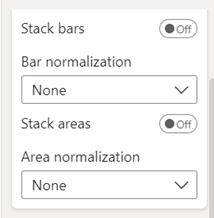
|
- Stack bars: Enabling this option, converts your clustered bars into stack.
- Bar normalization: Create 100% stacked bar chart by selecting Percent or Fraction from drop-down. Fraction option will show fraction values (0-1) in the axis and Percent option will show percentage values (0-100) in the axis.
- Stack areas: Enable to convert your area chart into stacked area.
- Area normalization: Create 100% stacked area chart by selecting Percent or Fraction from drop-down. Fraction option will show fraction values (0-1) in the axis and Percent option will show percentage values (0-100) in the axis.
|