Pie
Change the properties of pie under this section.
Pie properties
|
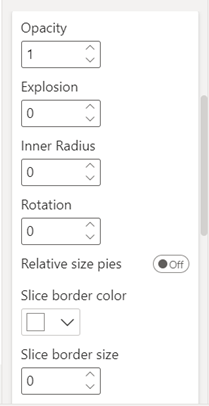
|
- Opacity: Change the transparency of the pie. Opacity value ranges from 0 to 1, 0 being complete transparent.
- Explosion: Explode the pie slices using this formatting option. The value put here determines how far the slices will be exploded in the pie. Value ranges from 0 to 1.
- Inner Radius: Create donut using this option. Value ranges from 0 to 1.
- Rotation: Rotate the pie chart. Value ranges from -360 to 360. (-) rotate the pie anticlockwise and vice versa.
- Relative size pies: Enable this option to show pie charts in relative size determined by total when they are in small multiples.
- Customize the border thickness and color of pie slices.
|
Properties related to Data labels
|
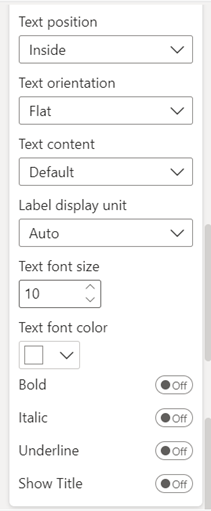
|
- Text position: Determine data labels’ position. If you don’t want to show the data labels, choose None from option. Note, if you choose Inside then you will get an extra formatting option ‘Text orientation’.
- Text orientation: Determine how the labels be oriented inside the pie slices. Choose from Radial, Side or Flat.
- Text content: What do you want to show in the labels like only Category or percent of total or data value or their combinations.
- Customize the number format of data labels, size and color, and make them bold, italicized and/or underlined.
- Show Title: Show/hide the title of the pie chart. If you enable this option, you can customize its position, color and size.
|