Visual fields
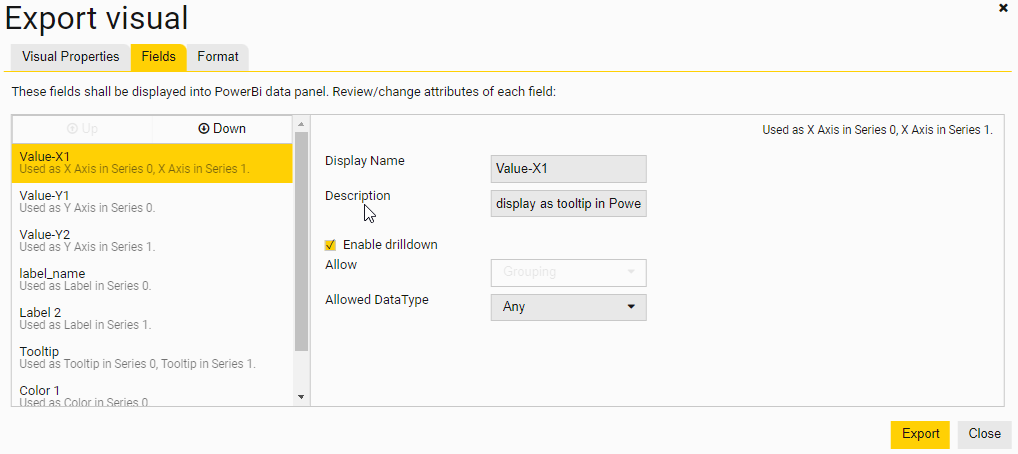
The Fields tab aggregates all the data fields (measure or grouping) which are used to create this visual. These fields are displayed in the fields panel of Visualization pane in Power BI as below:
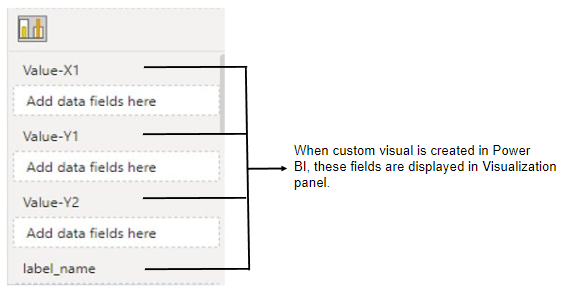
Each field exposes following properties:
- Display Name - user friendly name of the field.
- Description - description of this field. It will be displayed as tooltip in Power BI.
- Enable drilldown - is used to enable drilldown options in Power BI.
- Allow - describe that the field should accept a measure or grouping or any of them in Power BI. Select 'Any' if you are unsure what measure or grouping is.
- Allowed Data Type - data type of the field accepted in Power BI. Select 'Any' if you want this field to accept all data types.