Small Multiple
This section is used for formatting the properties of the small multiple visuals.
|
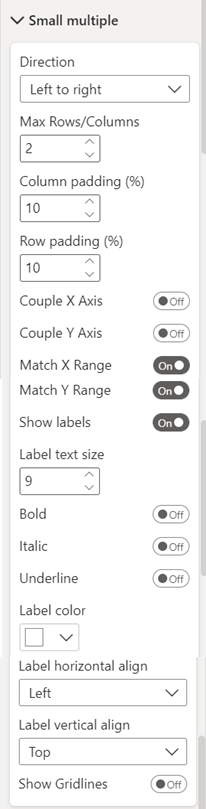
|
Small multiple: This section is for formatting the properties of the small multiple visuals.
- Direction: Choose how the small multiple visuals should be drawn, either from 'Left to right' or from 'Top to bottom'. By default, its Left to right.
- Max Rows/Columns: Select in how many rows or columns you want to arrange your small multiple visuals. If you have selected Direction as Left to right, the arrangement selection is on Columns and if the Direction is Top to bottom, the arrangement selection is on Rows.
- Padding (%): Add spaces between rows or columns in small multiple arrangement.
- Couple X Axis/ Couple Y Axis: When you switch on these options, the small multiple visuals will share same X/Y axis. With Couple X Axis option, the visuals in same column will share one X axis i.e., the bottom X Axis. With Couple Y Axis, the visuals in same row will share one Y axis i.e., the left Y axis and all other Y axes will hide.
- Match X Range/ Match Y Range: To make all X axis ranges and/or Y axis ranges same.
- Label: To format the small multiple visuals' labels (small multiple titles). You can change the size of these labels, make them bold, italicized and/or underlined.
You can choose their position from Top, Center and Bottom with a combination of Left and Right.
- Show Gridlines: Enable this to delineate the small multiples. Once you enable this, you will get options to change the gridline width and color.
|