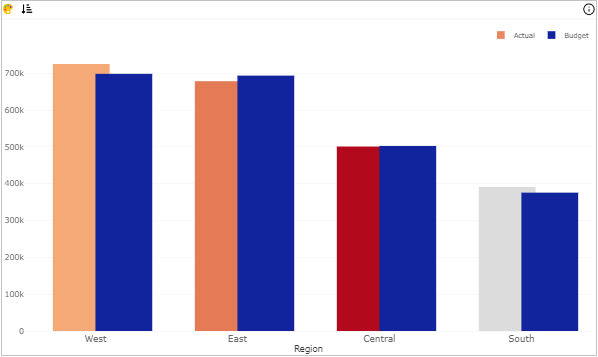Conditional color formatting through Data as value
Prerequisite:
- Proceed with this page once you have mapped the Color/Legend fields with desired data fields for which you want conditional color formatting.
In case you want further information on prerequisite, click here.
Step 1
Select ‘Data as value’ option from the dropdown menu.
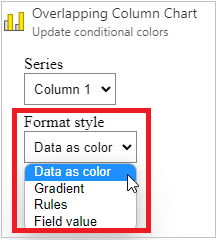
Step 2
If you map numerical data (say Discount rate) in the Color field, then the data itself acts as a color (colors are taken from your Power BI theme) and applied to the visual.
The color field can use any color values listed below:
- 3, 6-digit hex codes, for example #FFD004. Make sure you include the # symbol at the start of the code.
- Color names, such as Green, SkyBlue, or Brown.
Click OK button to apply the conditional colors.